Before you open the program MetaTrader4, make sure to save the file you downloaded
As an example I will use MT4 Alpari-UK.
Files that you download consists of 3 folders (EA, Indicator, templates)
1. Open the EA folder and copy all the files in the folder and then paste C:\ProgramFiles\MetaTrader - Alpari-UK\experts
2. Open the Indicators folder and copy all the files in the folder and then paste C:\ProgramFiles\MetaTrader- Alpari UK\experts\indicators
3. Open the Template folder and copy all the files in the folder and then paste C:\ProgramFiles\MetaTrader- Alpari UK\templates
Now you can open the program MetaTrader4, Open EURGBP chart and select TimeFrame M5 and then switch the template by clicking Charts\Template\!_rdb_THUNDER4WD_v2a templates.
You will see charts like this picture:

after you activate the template "!_rdb_THUNDER4WD_v2a” templates in the chart, that means you have a complete EA and the indicators are required by EA on the chart.
Now, we need to activate the EA in the charts.
Right-click select Expert Advisor Propertis click (or press the F7).

after you choose the Properties or pressing the button F7
The image will appear

Clik “OK” and the EA is ready to do Automated Trade for you.
Another thing that needs to be is setting in the EA, you need to change the settings are:
- HourStartSession = 21 (default)
- HourStopSession = 5 (default)
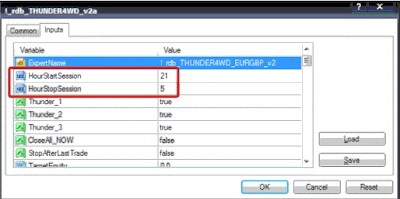
This related to the clock / timer broker, the broker note on the hour charts, no matter where you are now and what time you are in, because these settings are not related to the local time but the time to read the broker on MT4.
EA will only make trading in the range of time OpenHour - CloseHour
- Risk = 20 (default)

Risk set the number of the Lot will be opened by EA using the LotsOptimized Setting TRUE with calculations AccountFreeMargin / Risk / MaxTrades.
If you want the EA open fixed Lot, please change LotsOptimized Setting FALSE then change Lots = 0.1 to the number you want lot amount open by EA

The base system used by EA is looking for the sideway conditions around at Asian Session with small TakeProfit 5-9 Pips and Stoploss 28-32 Pips
During you want to use this EA, the computer must be online and MT4 connected either with your broker.
Spread of your broker is another vital setting for scalper strategy. Do not use scalper strategy on brokers with spread = 5 or more. For scalper strategy allowed spread size is 2-4 only.
Default setting MaxSpread=3.5 and The EA will not Open any Posision if Spread more than MaxSpread

No comments:
Post a Comment